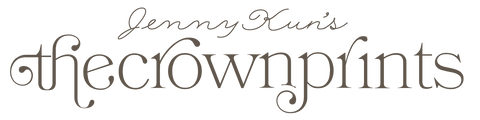Printing Your Art in Australia: Officeworks, Harvey Norman
My Australian customers have had great results printing with their local Officeworks and Harvey Norman stores. You can inexpensively get good quality prints along with the freedom to choose whether you go with paper, canvas, etc. Here are my recommendations for ordering your prints.
Officeworks
To print A3, A4 and A5 prints:

For inexpensive A3 (297mm x 420mm), A4 (210mm x 297mm) and A5 (148mm x 210mm) prints:
1. Go to the Document Prints option at https://www.officeworks.com.au/shop/officeworks/Print-And-Copy/Document-Prints.
2. Upload your JPG file in the size you wish to print, or the next largest size. Select "colour" under Document color options. Scroll down to the bottom of the page and click "Accept Digital Preview & Continue"
3. Select your paper. I recommend the default texture option of "White Uncoated Paper, Matte." Go crazy and select the White Uncoated 300gsm option - this is a heavier paper and well worth the extra $0.25. Click the "next" button.
4. Skip the page you're now on (binding, which you don't want) and click "next."
5. You'll now find yourself at a review/document preview page. Make sure everything looks OK, double-checking your print size and paper selection, then click "add to cart." Easy!
To print the following standard print sizes:
4 x 6" (10 x 15cm)
5 x 7" (12 x 17cm)
4 x 8" (10 x 20cm)
6 x 8" (15 x 20cm)
8 x 10" (20 x 25cm)
8 x 12" (20 x 30cm)
10 x 15" (25 x 38cm)
11 x 14" (28 x 35 cm)
11 x 15" (28 x 38 cm)
12 x 16" (30 x 40cm)
12 x 18" (30 x 45cm)
4 x 4" (10 x 10cm)
5 x 5" (12 x 12cm)
6 x 6" (15 x 15cm)
8 x 8" (20 x 20cm)
10 x 10" (25 x 25cm)
12 x 12" (30 x 30cm)
(If you need a size smaller or between any of these poster sizes, you can always trim your print down to fit your frame)
If you wish to order a photo print in any of the sizes above for same-day printing, you'll need to visit your local store and bring your file(s) along on your mobile device or thumb drive.
1. To upload and receive your prints in the mail or click-and-collect, then navigate to https://www.officeworks.com.au/print/print-and-copy/photos-and-photo-gifts/photo-prints and click "Upload your photos."
2. Click the blue "My Photos" button and then click "Upload photos." You'll be prompted to create and name a new album. Select your file from your hard drive and upload.
3. Follow the prompts to complete your order. I recommend selecting the matte paper option for most of my designs (the baby animals, text & quotes, etc.), but you may prefer gloss for full-color photographic designs.
To print the following standard poster print sizes:
16 x 20" (40 x 50cm)
20 x 24" (50 x 60cm)
20 x 30" (50 x 75cm)
(If you need a size smaller or between any of these poster sizes, you can always trim your print down to fit your frame)
1. Go to https://www.officeworks.com.au/print/print-and-copy/photos-and-photo-gifts/posters-and-panoramics
2. Click the blue "Upload your photos" button and follow the steps to complete your poster selection. When prompted to select paper type, I generally recommend going with the matte option - especially for the baby animal prints and any text & quote art.
Harvey Norman
Standard photo/art sizes
Harvey Norman offers tons of print options in standard sizes up to 11"x14" and 10"x15" at this link: Harvey Norman Digital Prints. Two paper textures are offered - matte and glossy. I generally recommend choosing the matte option, though it really is a personal preference.
Poster sizes at Harvey Norman - 16"x20", 20"x24" and 20"x30"
To print larger sizes, head over to Harvey Norman's Posters and Panoramics page. I recommend selecting the matte paper option, although glossy is fine if that's your preference.
Canvas Prints
All of The Crown Prints' artwork looks great on canvas! Harvey Norman's Canvas Prints are great way to get your art already finished - no framing required. They offer a large variety of canvas sizes, including 12"x18", 24"x36", a large 30"x40" size, and many more.